
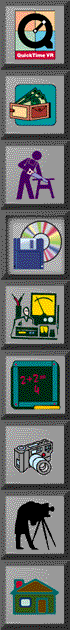
QuickTime VR Authoring Software
QuickTime VR panoramas are created with software running on a Macintosh personal computer. This is an overview of the software and computer horsepower required to create cross platform QTVR content.
Hardware
Apple recommends the following system at a minimum
- PowerPC Macintosh
- 16" monitor with thousands of colors
- System 7.1.2 or greater
- 16MB available RAM for QuickTime VR Authoring Studio
- Double speed CD ROM drive if using PhotoCD
- Approximately 10MB disk space per panorama if using PhotoCD.
While we have actually created panoramas with a system similar to the above, for real world panorama work we recommend the following as a nominal system configuration
- 120Mhz PowerPC 604 to create panoramas in under a minute
- 16" monitor with thousands of colors
- System 7.6.1 at a minimum
- 64MB RAM with virtual memory disabled to prevent disk thrashing
- Double speed CD ROM drive if using PhotoCD
- Approximately 25MB disk space per panorama for images, stitched panorama, and general work space.
For QuickTime VR playback in a 320x200 sized window, a 25Mhz 68040 or Intel x86 equivalent is about the minimum hardware configuration to expect good results. For this reason, you should keep your playback windows relatively small as playback speed is directly related to window size.
Software
QuickTime VR Authoring Studio incorporates professional features like project manager, scene maker and object maker which are intended to simplify the production process of a QuickTime VR panorama movie. Unlike other VR authoring tools, QuickTime VR Authoring Studio helps create multi-node QuickTime movies containing objects and panoramas. QuickTime VR Authoring Studio requires a PowerPC based Mac OS compatible system with a minimum of 16MB of available RAM.
HotSpot™ is a tool that simplifies the task of rebuilding an existing multinode project created in QuickTime VR Authoring Studio™, using reduced sized panorama images to create a much smaller final multinode movie. On many occasions, we have created multinode panoramas of interesting places and find their size is fine for a hard drive or CD, but is simply not acceptable for Emailing to your mother, or downloading from the web. HotSpot™ answers the question "how do you create this low resolution version of your multinode project?" This is currently a problem because QuickTime VR Authoring Studio™ 1.0 matches all panorama hot spot data to the size of your panorama images. Reducing your final stitched panorama images will confuse QuickTime VR Authoring Studio™ and you may lose all of your hot spot and node linking work. The work around to this is to painstakenly recreate all of your hot spots and links...or use HotSpot™ to do it for you.
QuickTime 3.0 has incorporated the best in video, music, and voice compression technologies to create an unbeatable solution for delivering sound and video on the internet. Now for the first time you can stream dynamic media on the internet at data rates as low as 8k bits per second using industry standard QuickTime files. No longer will users with modem connections to the internet have to download sound and video in order to view them. With QuickTime 3.0, video and sound are played as they stream into your computer. There are many new tools available for creating QtuciTime 3.0 content - just look in the QuickTime 3.0 developers section of the web site.
Apple Resources for QuickTime VR developers is a good place to look for software development and web authoring tools and information.
The Make QTVR Panorama tool is a good example of an additional tool that helps tremendously in creating QTVR panoramas. You feed this tool a stitched panorama and it creates the QTVR panorama movie. No muss, no fuss. This tool was created to allow folks with 3-D applications that can output a computer generated panoramic image to create QTVR content. You can get interesting results by making a QTVR movie from any old picture you have hanging around; you get a strange tunnel vision effect.
The Internet Movie Tool is similar to the functionality provided by MoviePlayer 2.5.1 in that the Internet Movie Tool will flatten you movies which makes them run cross platform, including on the web. The nice thing about this tool is that you can drop an entire folder of QuickTime movies (all types, including QTVR movies) on the tool and it will make each of them cross platform and web playable. This tool may have problems with System 8.0 and later.
Photoshop is a one stop shopping source for all of your image enhancement needs. Once the authoring tools spit out a panorama, you will most likely need to do some post cleanup on the image before sending it back to the authoring tools for final panoramic movie creation, this is the reason the stitcher tool sets its resultant panorama image file type to that of Photoshop. The biggest thing you will do here is sharpen the image - not with the sharpen tool, but with the unsharp mask tool - don't ask, read about it in a Photoshop book.
DeBabelizer is an image manipulation and batch processing tool. We use DeBabelizer to rotate and convert our images from JPEG to PICT format prior to stitching. We also use DeBabelizer for post processing our stitched images for preparation and finalization in creating multinode panoramas. This tool is useful when dealing with many images and many panoramas. DeBabelizer is the tool that allowed us to create a 39 node panorama in about 15 hours. Without DeBabelizer, we would have spent most of our time converting, renaming, and resizing our individual and stitched images.
Apple Computer MoviePlayer 2.5.1 and later
MoviePlayer version 2.5.1 and later is one of the tools you need to use to create cross platform QTVR movies. In MoviePlayer you open your newly created panorama and save the panorama as a cross platform file (playable on non-Apple computers) which you should do to allow our Wintel and internet friends to view our work.
Home - www.OutsideTheLines.com
Questions or comments about this site should be directed to:
SiteGuy@OutsideTheLines.com